SE ECDIS探索 -- 日志
ECDIS 系统在运行过程中产生的很多数据必须被保存下来,作为后续航行的参考或其它一些决策的依据。这其中包括:航行日志、航迹日志和海图日志。
航行日志: 航行过程中的数据,包括发生的事件,响应的传感器,当前船的经纬度,对地速度,对地航向等。一条航行日志记录包括以下数据:日期时间(UTC时间)、事件、主传感器名称、辅传感器名称、经纬度、对地航向、对地速度、显示的图等。具体内容如下表所示:
|
Type |
Event |
Remark |
|
System |
System start |
Turning of the SE ECDIS on |
|
System stop |
Turning of the SE ECDIS off |
|
|
Sensor connected |
Sensor %s connected |
|
|
Sensor disconnected |
Sensor %s disconnected |
|
|
GMT date changed |
GMT date changed to %S |
|
|
Time zone changed |
Time zone changed to %s |
|
|
Password changed |
Privileged password changed |
|
|
Parameters |
Ship model parameters changed |
Ship parameters(Len: %d, beam %d, Draught %d, Air Draught %d) be set |
|
Ship locations changed |
Location %s (Len: %d, Width:%d) be set |
|
|
Alarm level changed |
Alarm %s changed to %s |
|
|
Alarm parameter changed |
Alarm parameter %s changed to %s |
|
|
Safety parameter changed |
Safety parameter (Safety Contour:%d, Shallow Contour:%d,, Deep Contour:%d, Safety Depth: %d) be set |
|
|
Navigation |
Route loaded |
Route %s loaded |
|
Route unloaded |
Route %s unloaded |
|
|
Route watch start |
Route %s is monitored |
|
|
Route watch stop |
Route %s is unmonitored |
|
|
Anchor watch start |
Anchor position(%f, %f) time %s |
|
|
Anchor watch stop |
Anchor watch end |
|
|
Position |
LOP observation |
Reference point (%f, %f), bearing: %f / distance: %f time: %s |
|
LOP observation transferred |
Reference point (%f, %f), bearing: %f / distance: %f time: %s |
|
|
LOP fix |
LOP fix (%f, %f) calculated, discrepancy(%f, %f) |
|
|
LOP fix set as EP for DR |
LOP fix(%f, %f) set for DR |
|
|
Event |
Event occurred |
Event triggered at lat: %f lon: %f |
|
MOB enabled |
MOB location(%f, %f), time %s |
|
|
MOB disabled |
MOB cancelled |
|
|
Chart |
Color scheme changed |
Color scheme changed to %s |
|
Display category changed |
Display category changed to %s |
|
|
Scale changed |
Chart scale changed to %d |
|
|
Set display on |
Display of(……)is on |
|
|
Set display off |
Display of(……)is off |
航迹日志: 记录了航迹信息,包括当前船的经纬度、对地速度、对地航向、当前显示的图的具体信息等,航迹日志记录的数据直接用于回放。
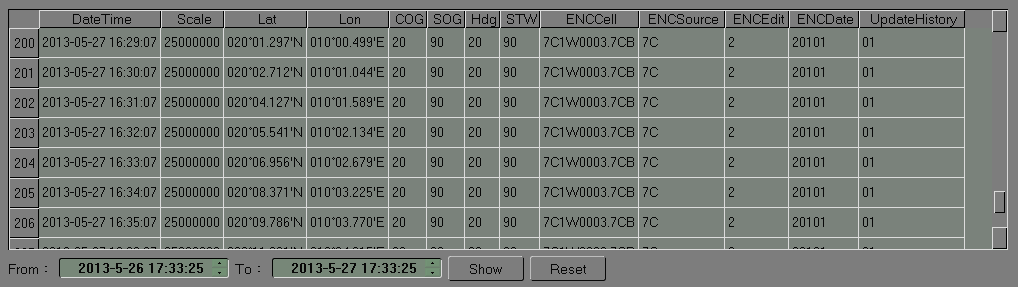
航迹日志
海图日志: 记录了海图数据相关的历史信息,包括海图安装、自动更新、手动更新和海员标绘。一条记录中包括时间、类型和操作结果。
|
Operation object |
Operation |
Recorded content |
Comments |
|
Chart |
Chart Install |
DateTime Type:S-57 CellName:*.000,*.001, ... UpdateType:automatic UpdateAction:chart install UpdateNumber:*.000,*.001, ... UpdateResult: Succeed/Failed Source: Issued authority Expired |
Automatic update is treated as chart installation. |
|
Chart Delete |
DateTime Type:S-57 CellName:*.7cb UpdateAction:chart delete UpdateResult: Succeed/Failed Source: Issued authority |
||
|
ManualUpdate |
ManualUpdate Object Insert |
DateTime Type:S-57 CellName:*.7cb UpdateType:Manual UpdateAction:ManualUpdate Object Insert/Modify/Move/Delete/Reject Comment: location/object class |
|
|
ManualUpdate Object Modify |
|||
|
ManualUpdate Object Move |
|||
|
ManualUpdate Object Delete |
|||
|
ManualUpdate Object Reject |
|||
|
Mariner Object |
Mariner Object Insert |
DateTime Type:S-57 UpdateType:Manual UpdateAction:Mariner Object Insert/Modify/Move/Delete/Reject Comment: location/object class/etc. |
|
|
Mariner Object Modify |
|||
|
Mariner Object Move |
|||
|
Mariner Object Delete |
界面上以表的形式呈现日志内容,并且有选择查看时间段内日志和查看最新24小时内日志的功能。点击“Show”按钮,显示所选时间段内的日志记录,如果时间段内没有日志记录会弹出相应错误提示;点击“Reset”按钮,显示最近24小时的日志记录。
实现方面,使用了轻量级数据库sqlite。
- 上一篇:SE ECDIS探索 -- 告警 2014/6/12
- 下一篇:公司领导和客户一起拜访LR中国总部 2013/11/4

